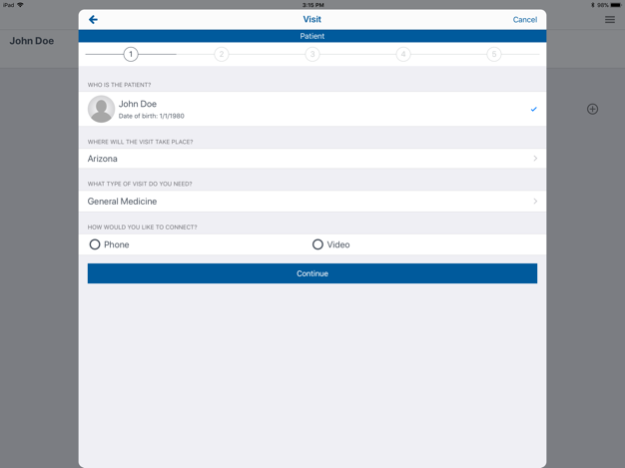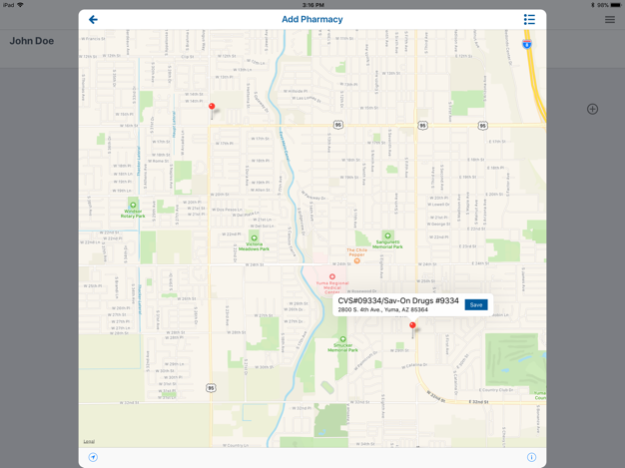MyTeleCare 1.16.2
Continue to app
Free Version
Publisher Description
A DOCTOR’S CARE. ANYTIME. ANYWHERE.
MyTeleCare connects you with a board-certified doctor 24/7/365 through the convenience of phone or video consults. Within minutes, a doctor will contact you ready to listen and resolve your issue. If medically necessary a prescription will be sent to your pharmacy of choice.
* It’s healthcare when and wherever you want it!
MyTeleCare doctors can diagnose, recommend treatment and prescribe medication, if medically necessary, for many medical issues, including:
- Sore throat and stuffy nose
- Allergies
- Cold and flu symptoms
- Bronchitis
- Poison ivy
- Pink eye
- Urinary tract infection
- Respiratory infection
- Sinus problems
- Ear infection
And more...
HOW DOES IT WORK?
Request a consult – Open the MyTeleCare App and request a consult, provide medical history and pay for the consult. Your MyTeleCare account is also available online at MyTeleCare.org or toll-free at 855-616-2470.
Talk to a doctor – Within minutes, a state-licensed doctor reviews your medical history and contacts you via phone or video. MyTeleCare consults have no time limit; you can speak to the doctor for as long as you’d like.
Pick up prescription – The doctor discusses the issue with you, answers questions and recommends next steps. If medically necessary, a prescription can be submitted to a local pharmacy of your choice.
HOW DO I GET MYTELECARE?
MyTeleCare is a service provided to Yuma Regional Medical Center employees and their family members.
Visit MyTeleCare.org to learn more.
This app allows MyTeleCare members to:
- Authenticate your MyTeleCare account.
- Talk to a doctor, anytime, anywhere.
- Create and update your medical history.
- Update personal, contact, login and billing information.
Apr 4, 2024
Version 1.16.2
Enhancements and bug fixes
About MyTeleCare
MyTeleCare is a free app for iOS published in the Health & Nutrition list of apps, part of Home & Hobby.
The company that develops MyTeleCare is Yuma Regional Medical Center INC. The latest version released by its developer is 1.16.2.
To install MyTeleCare on your iOS device, just click the green Continue To App button above to start the installation process. The app is listed on our website since 2024-04-04 and was downloaded 1 times. We have already checked if the download link is safe, however for your own protection we recommend that you scan the downloaded app with your antivirus. Your antivirus may detect the MyTeleCare as malware if the download link is broken.
How to install MyTeleCare on your iOS device:
- Click on the Continue To App button on our website. This will redirect you to the App Store.
- Once the MyTeleCare is shown in the iTunes listing of your iOS device, you can start its download and installation. Tap on the GET button to the right of the app to start downloading it.
- If you are not logged-in the iOS appstore app, you'll be prompted for your your Apple ID and/or password.
- After MyTeleCare is downloaded, you'll see an INSTALL button to the right. Tap on it to start the actual installation of the iOS app.
- Once installation is finished you can tap on the OPEN button to start it. Its icon will also be added to your device home screen.